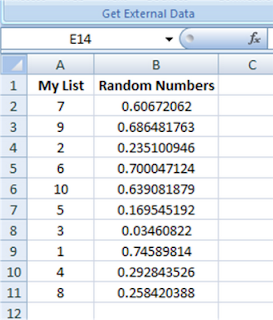
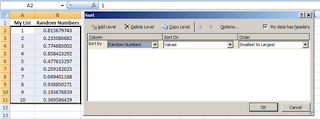
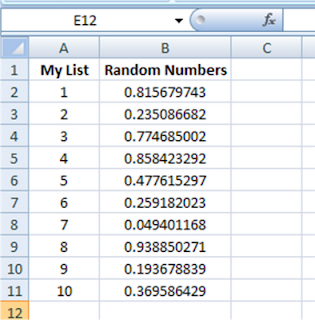
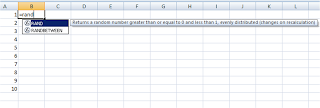
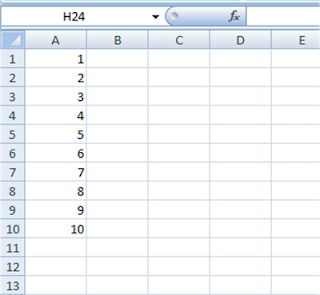
So you want to put a list into random order in Excel 2007, eh? First we have our list. In the column next to it, put a =rand() into every cell. This is the random number function, which generates a random number between 0 and 1. Next, highlight both columns. Sort by the random numbers column and that's it! Your list has been randomized!
1 comment:
Thank you it is a wonderful support, now to make a random list in excel 2007 is without a doubt simple and easy with the help of your information. Thanks
Post a Comment